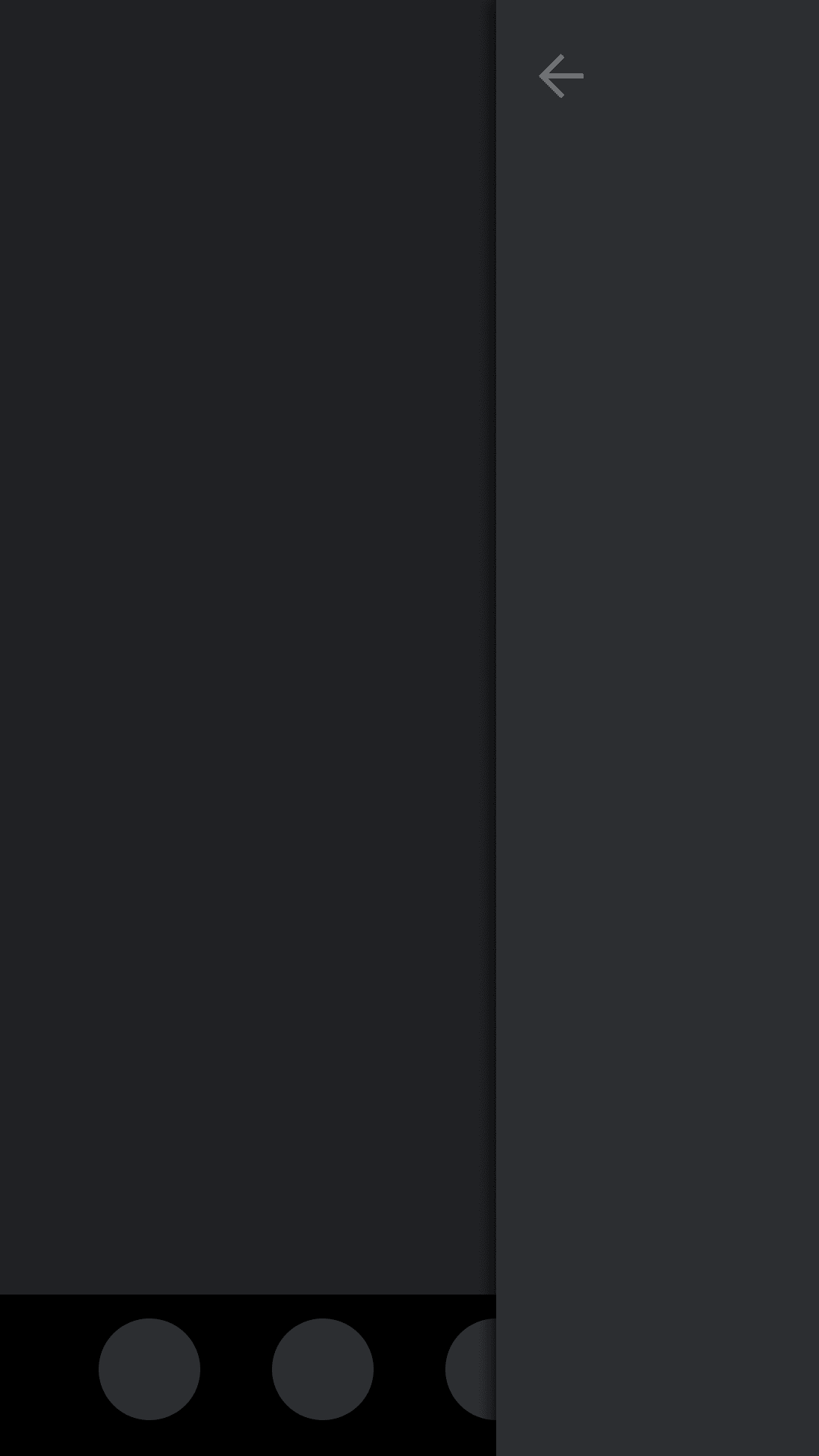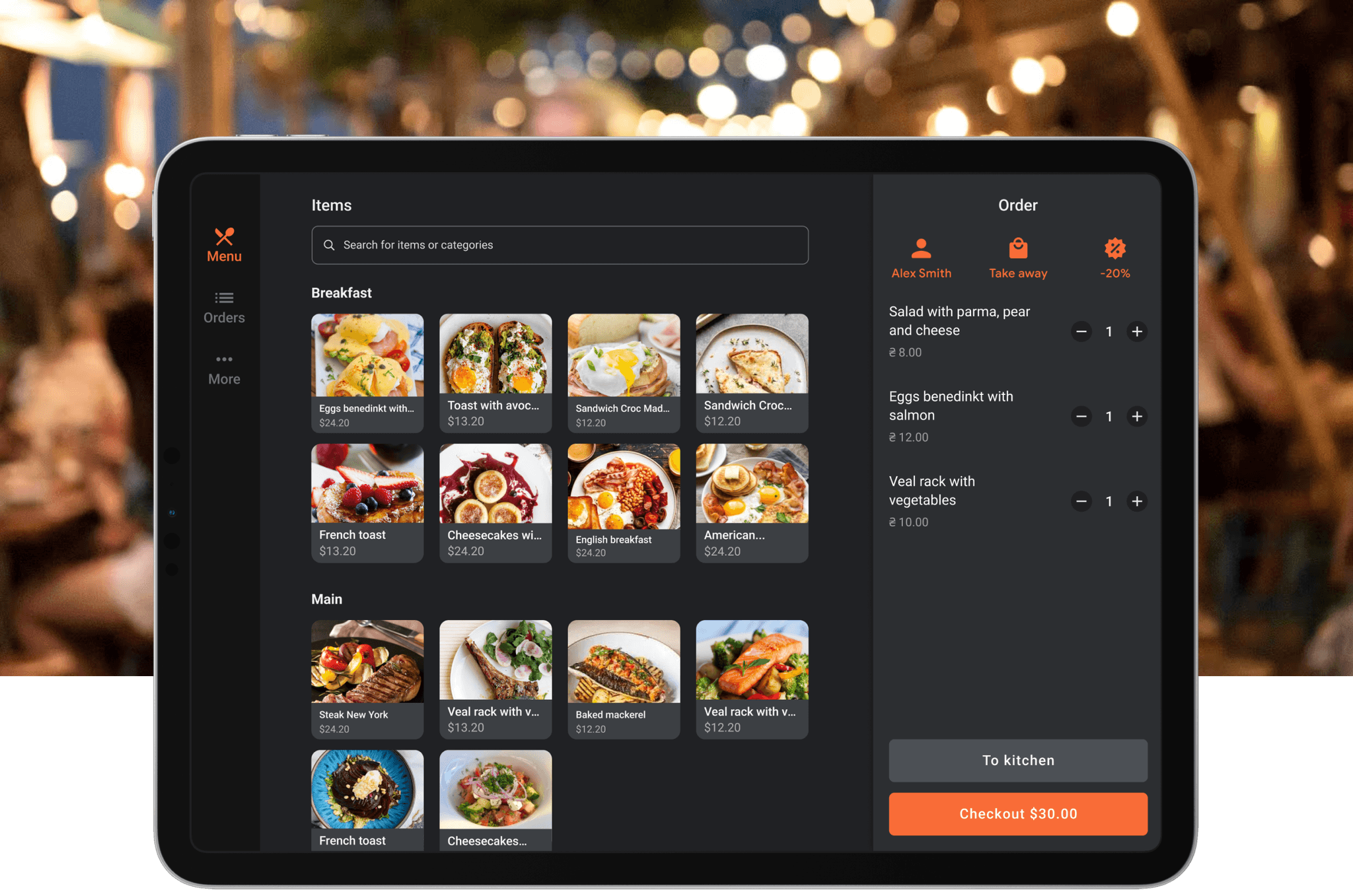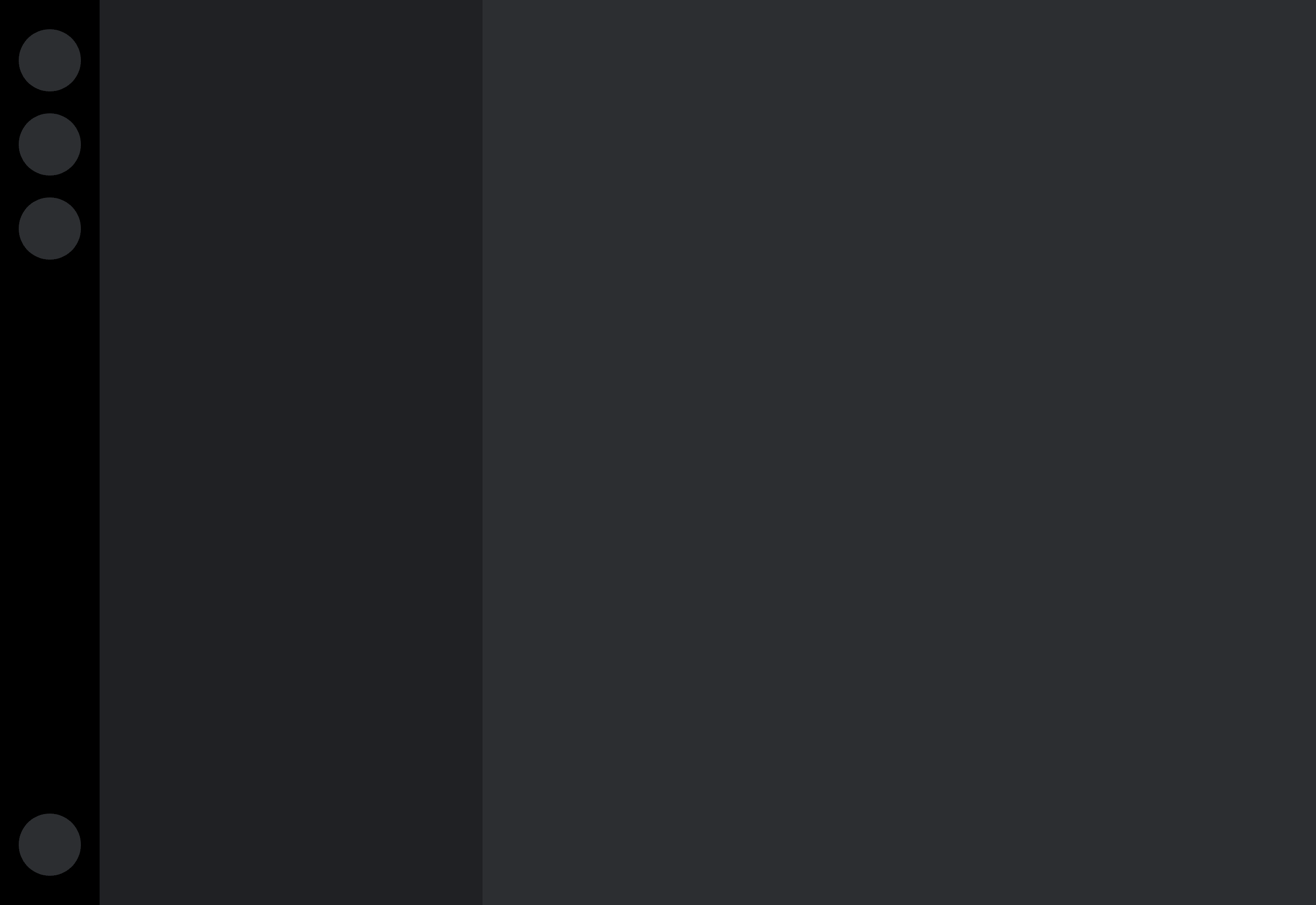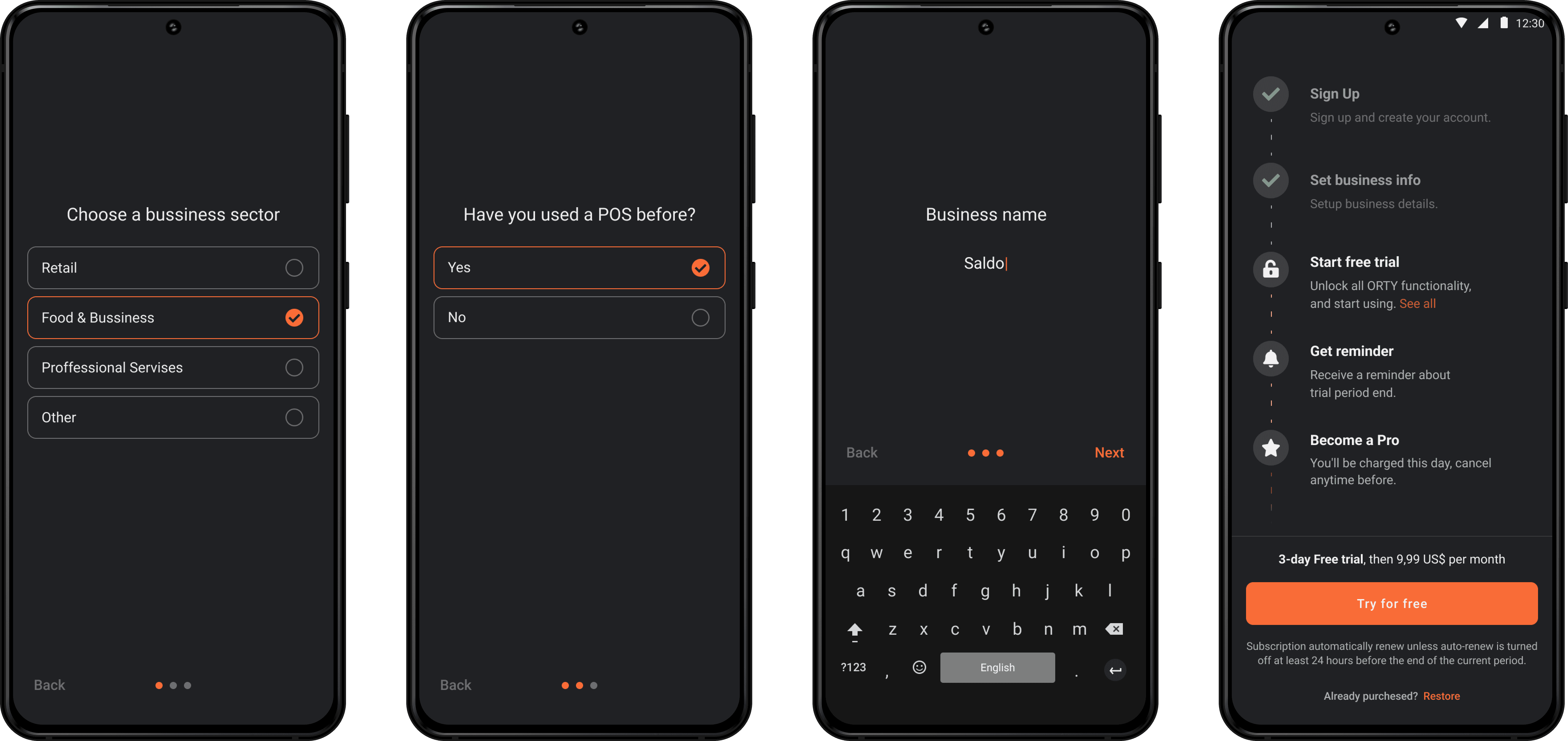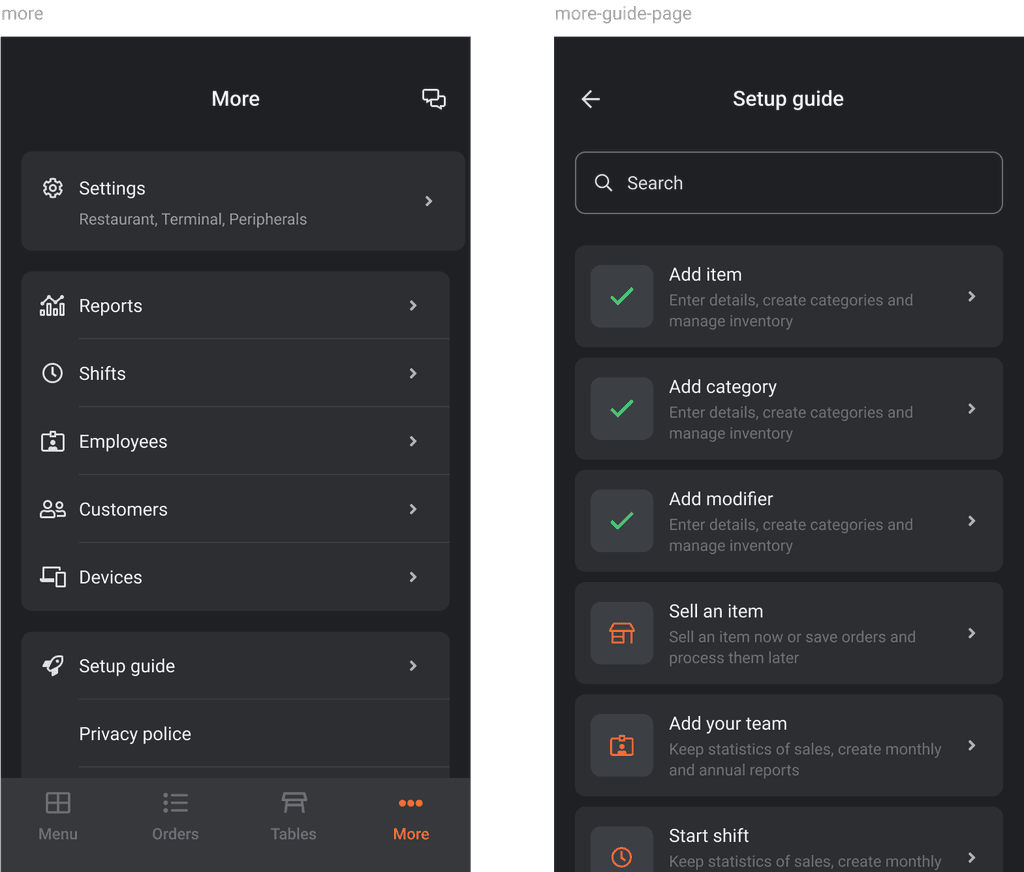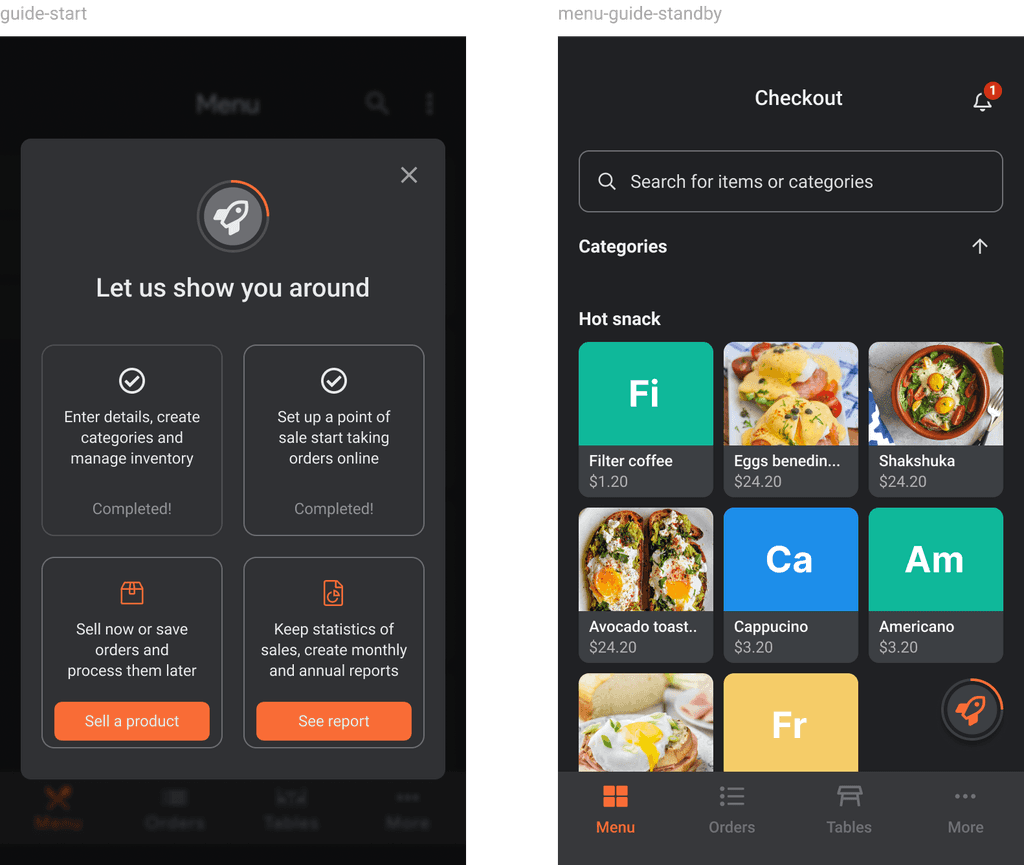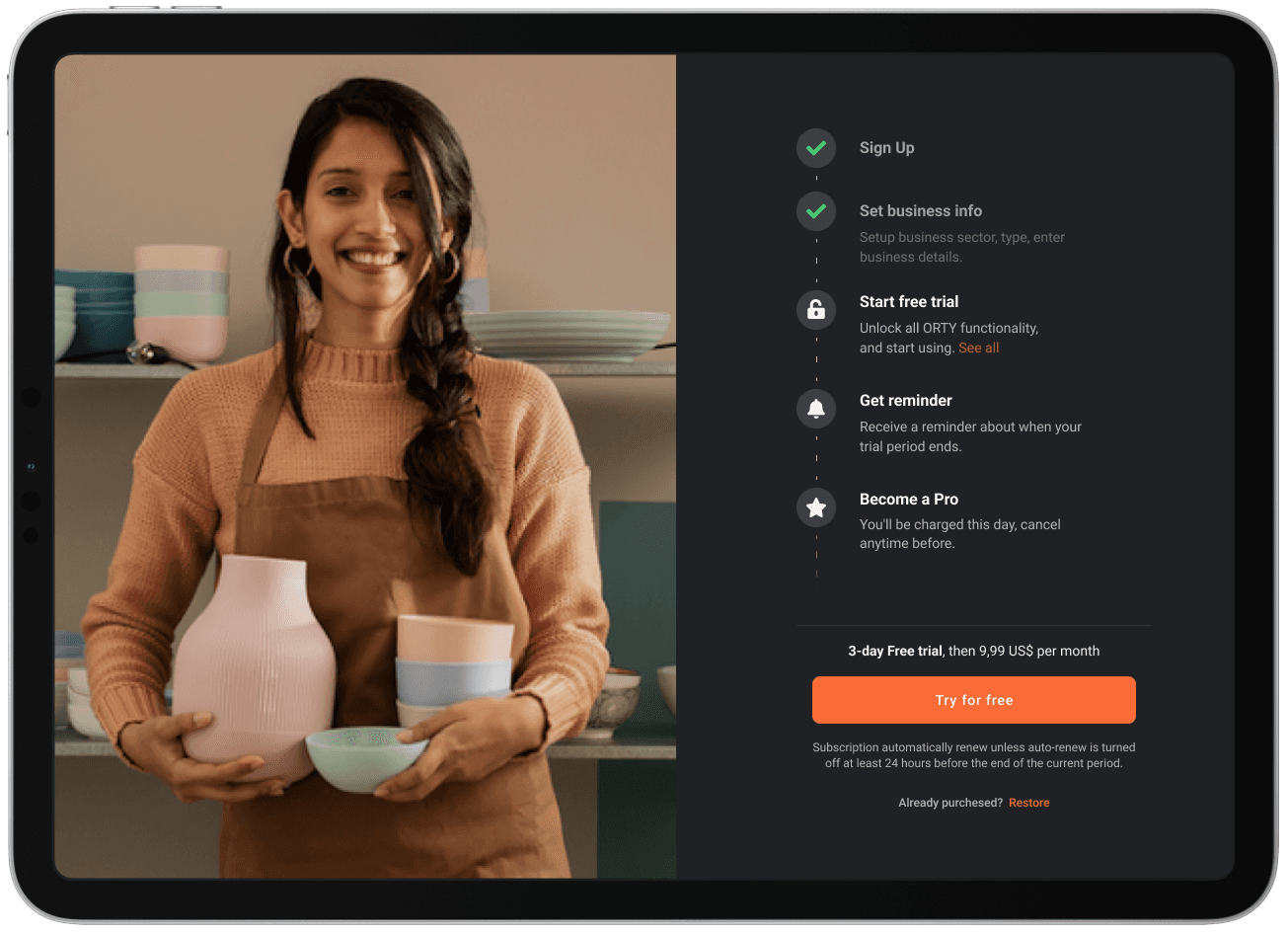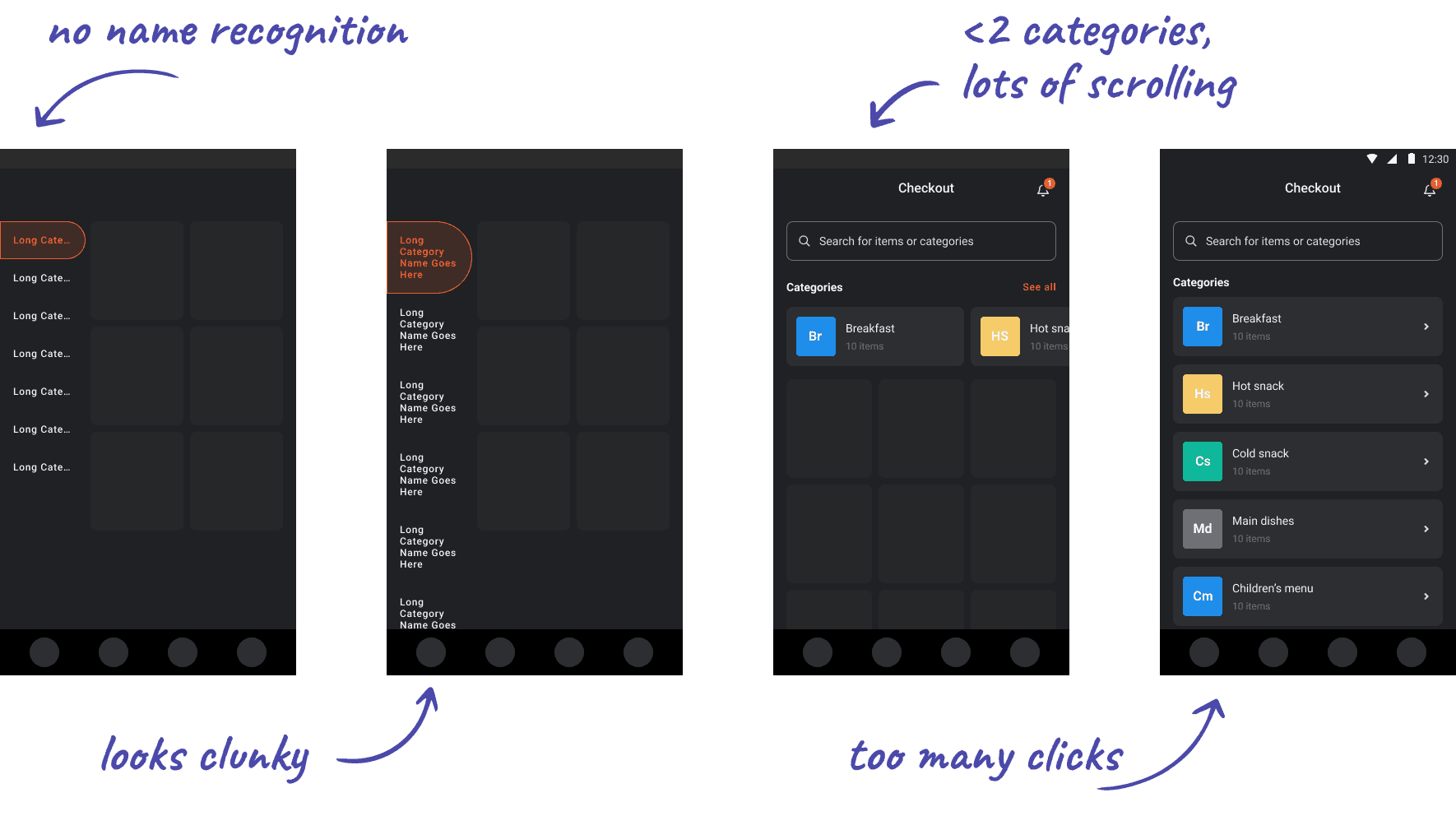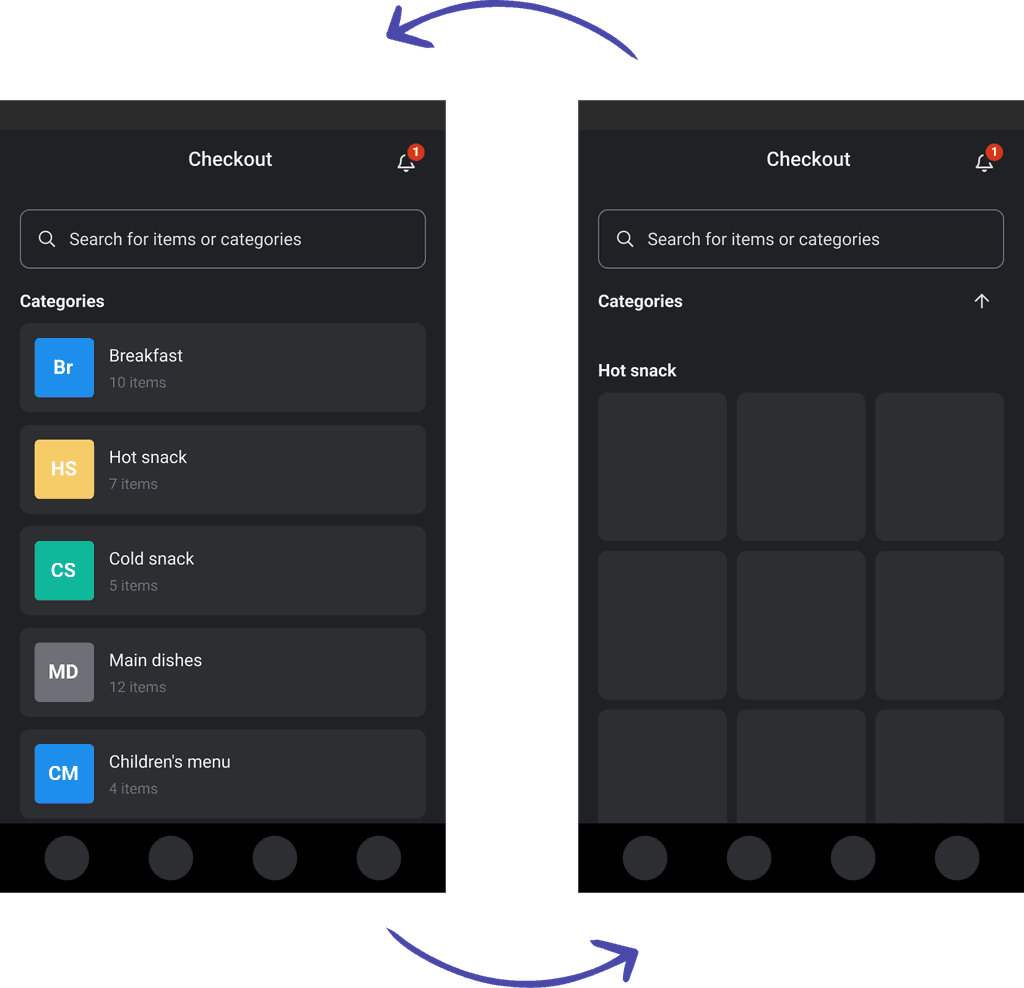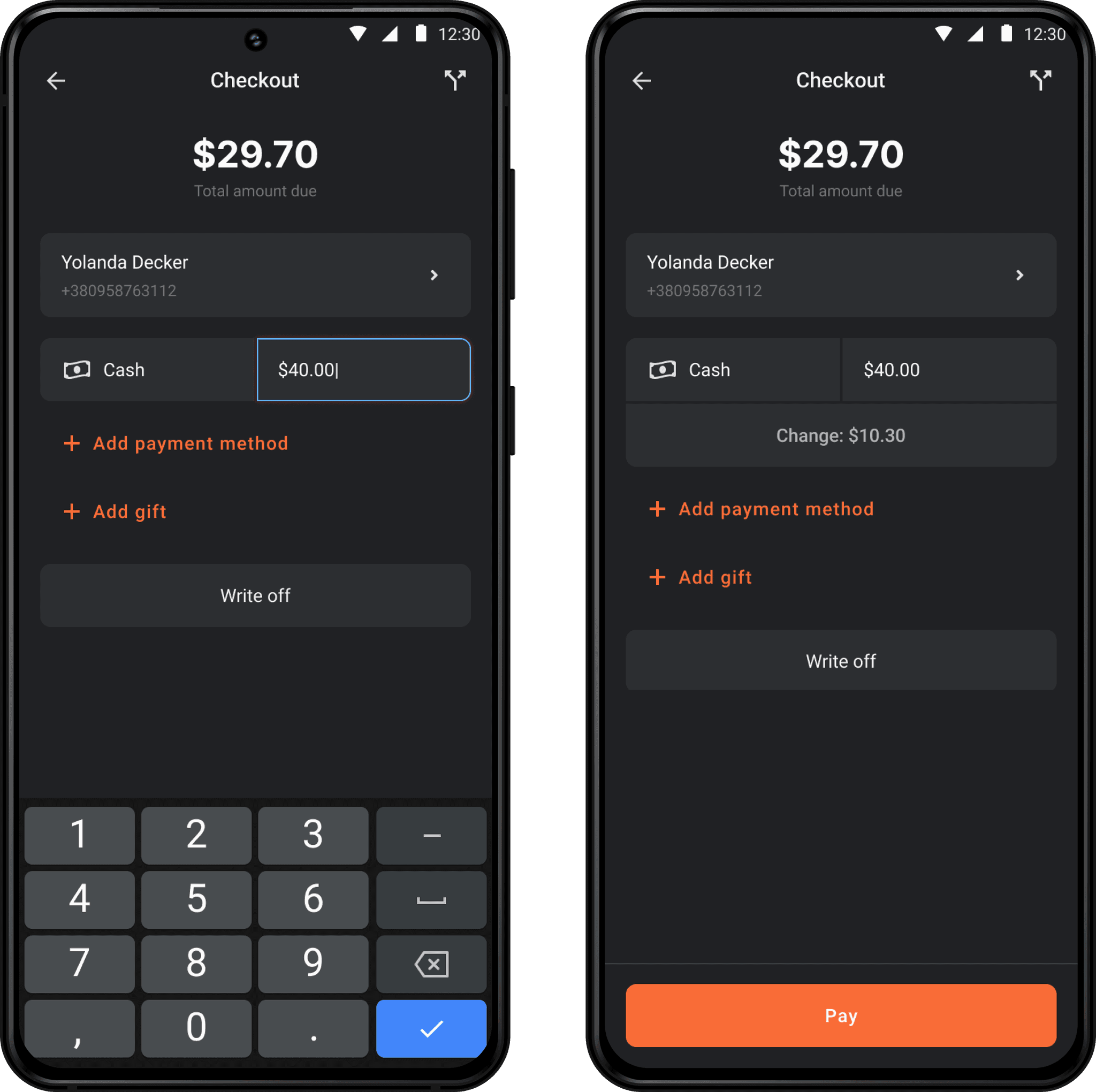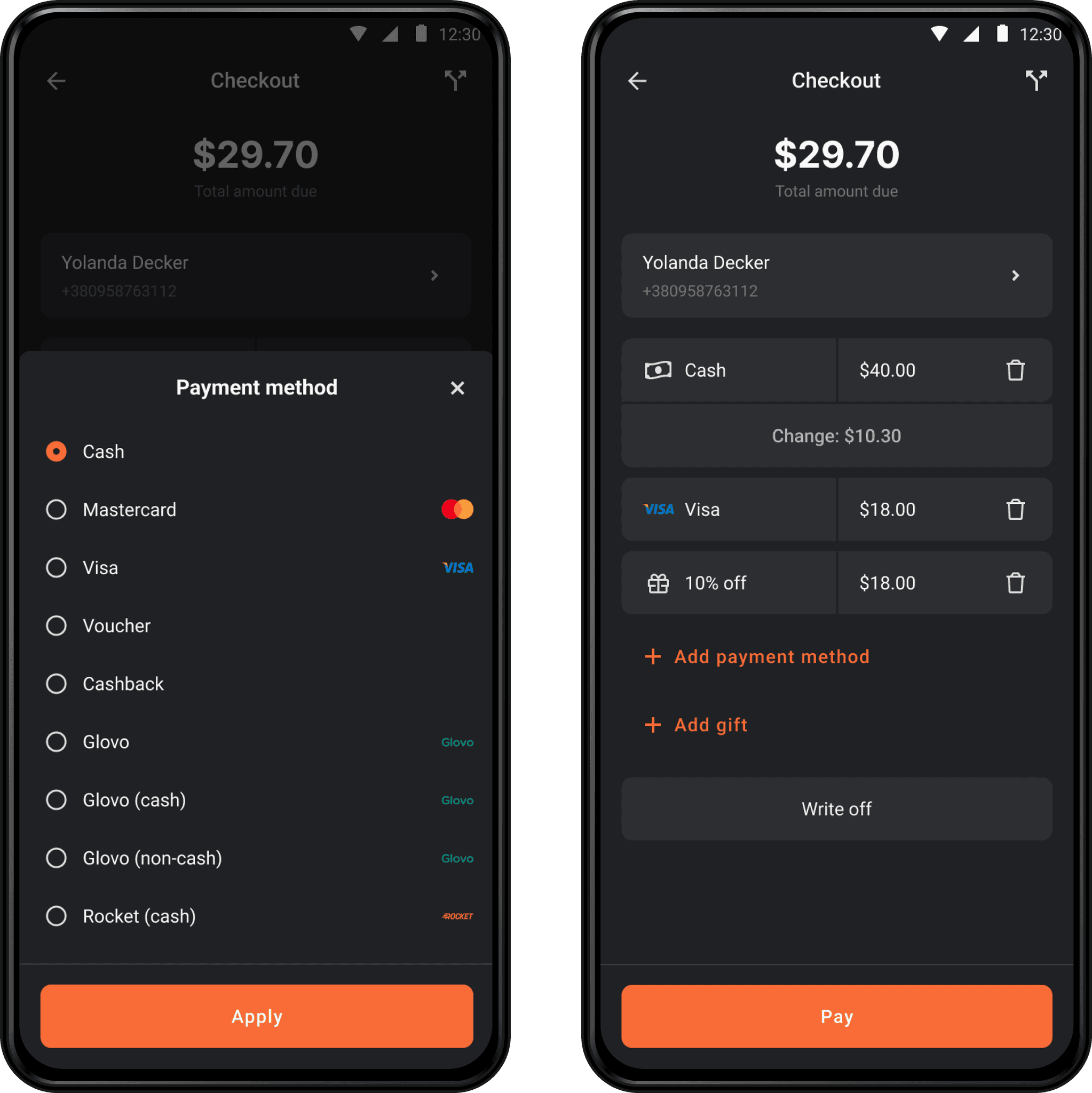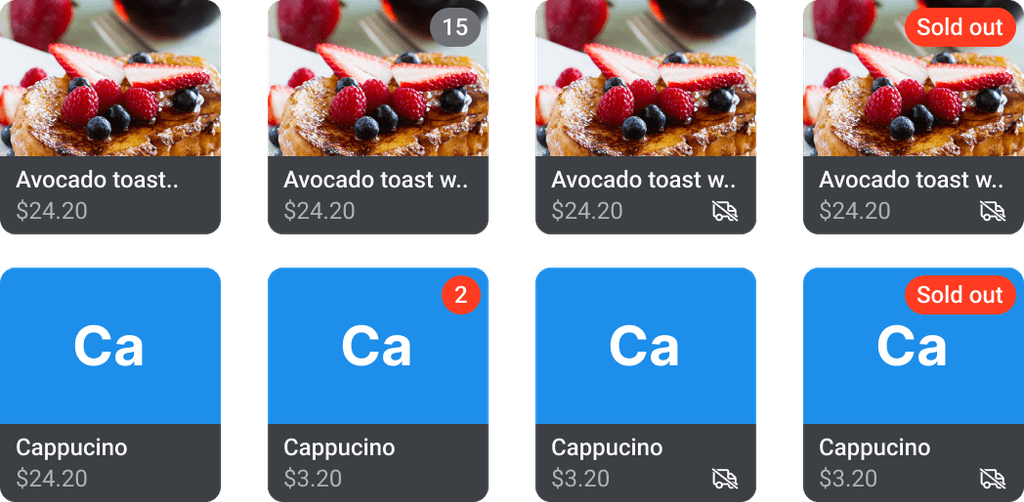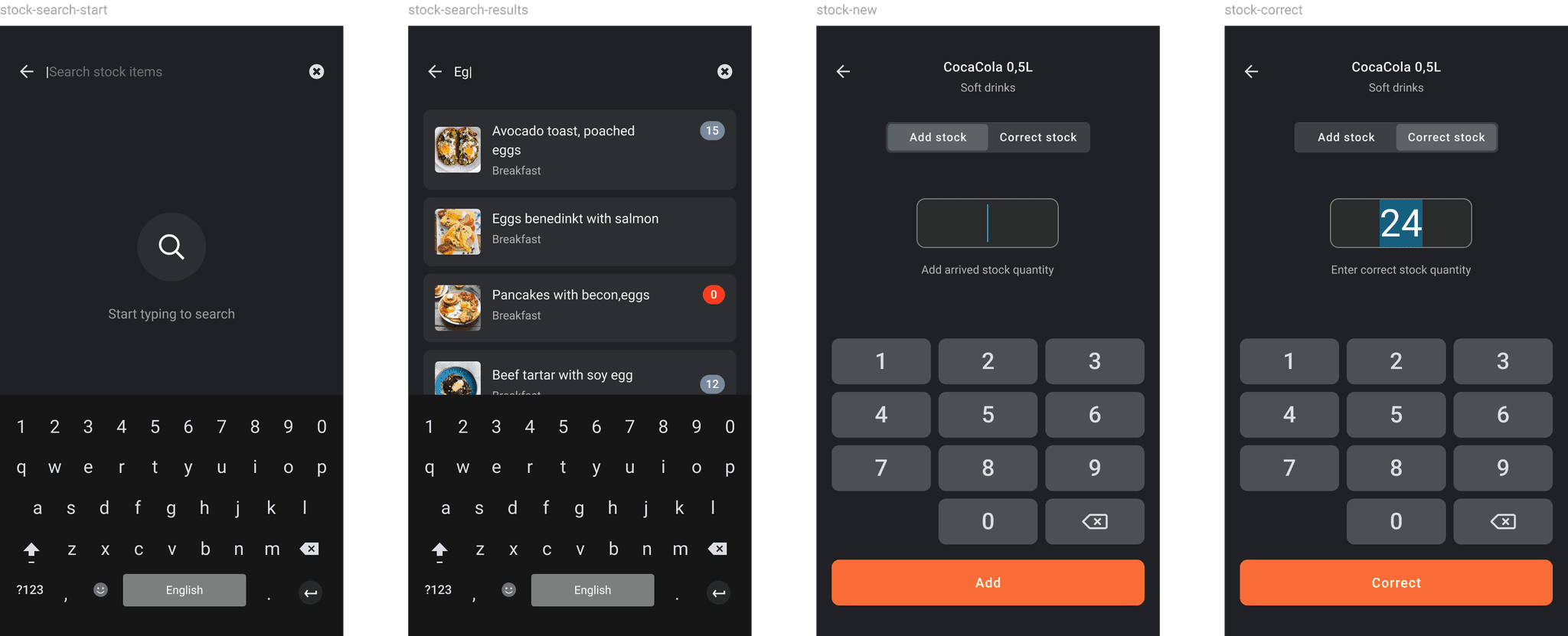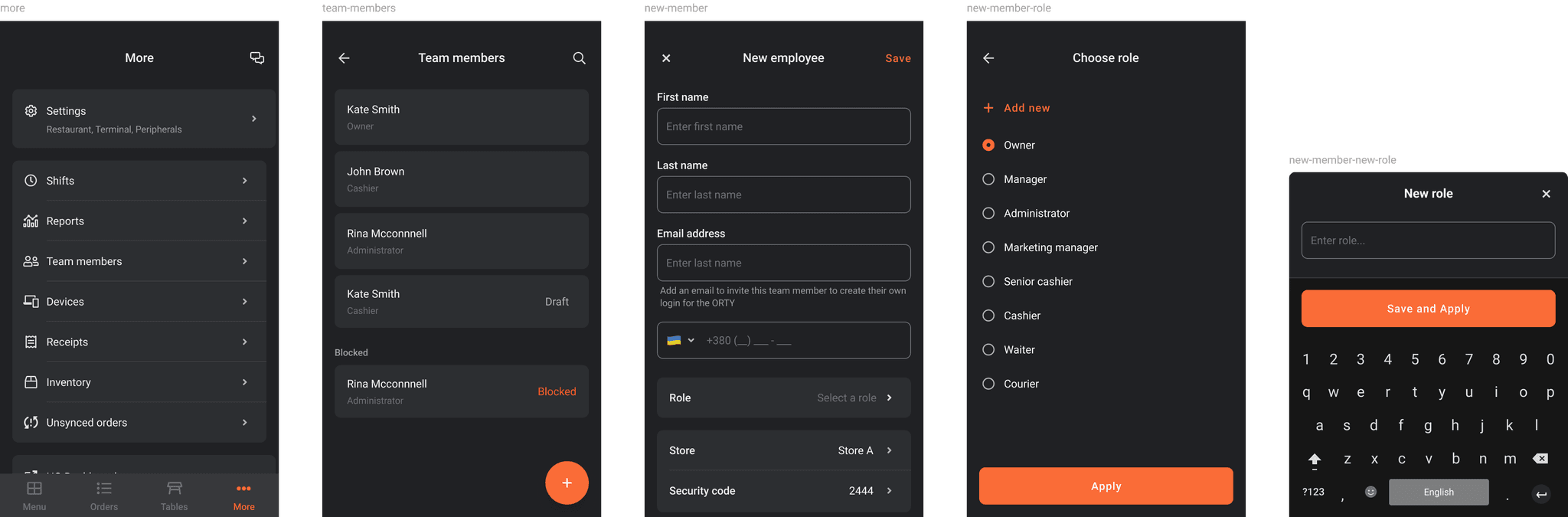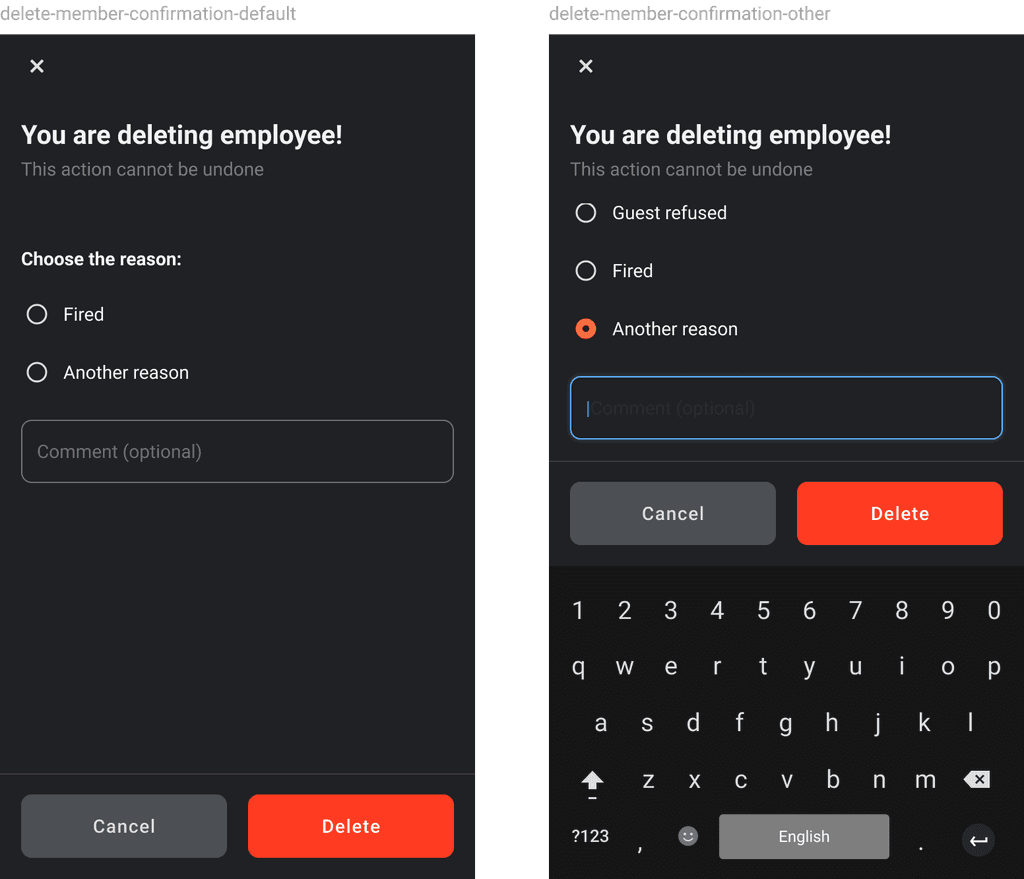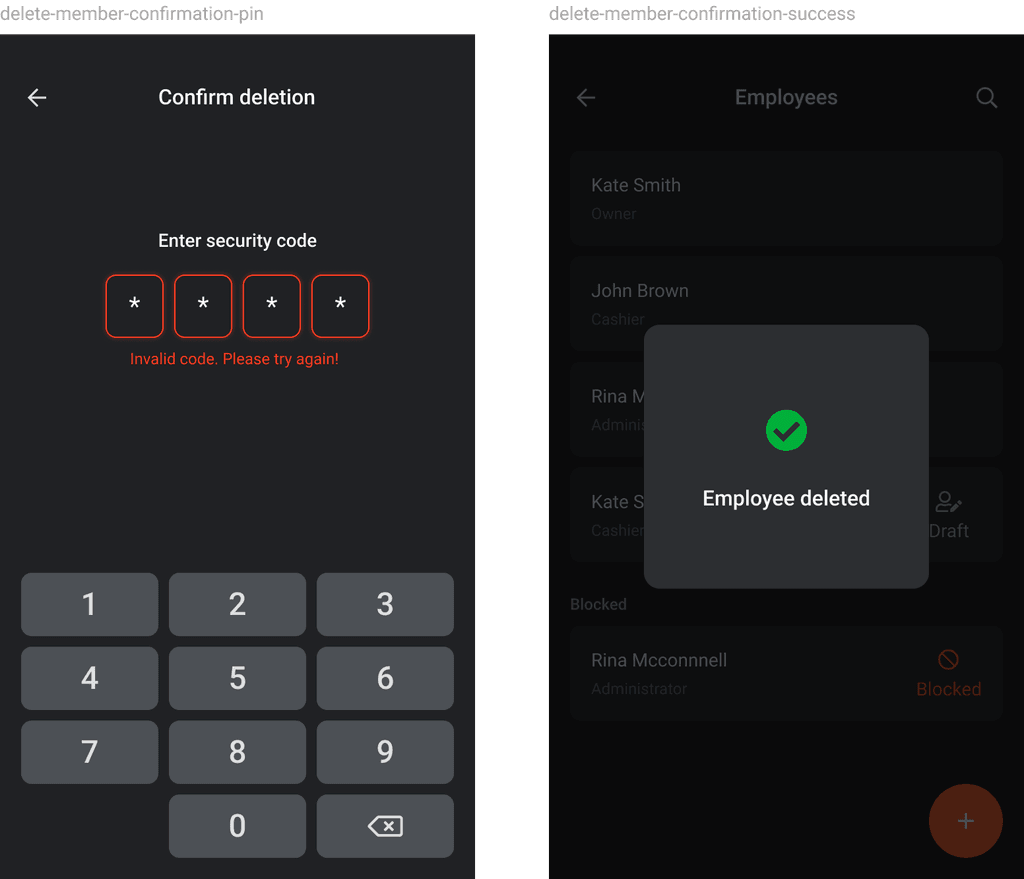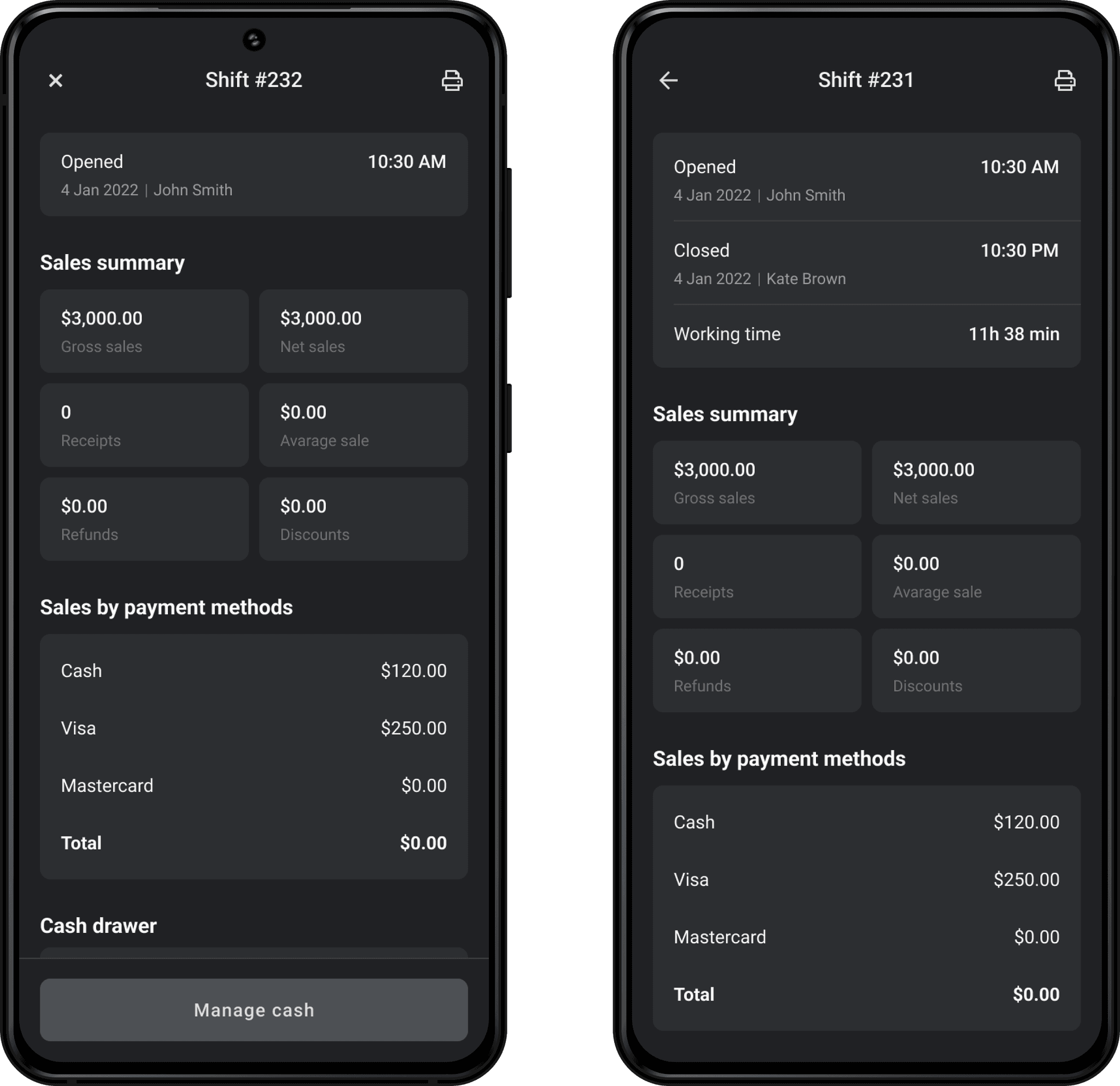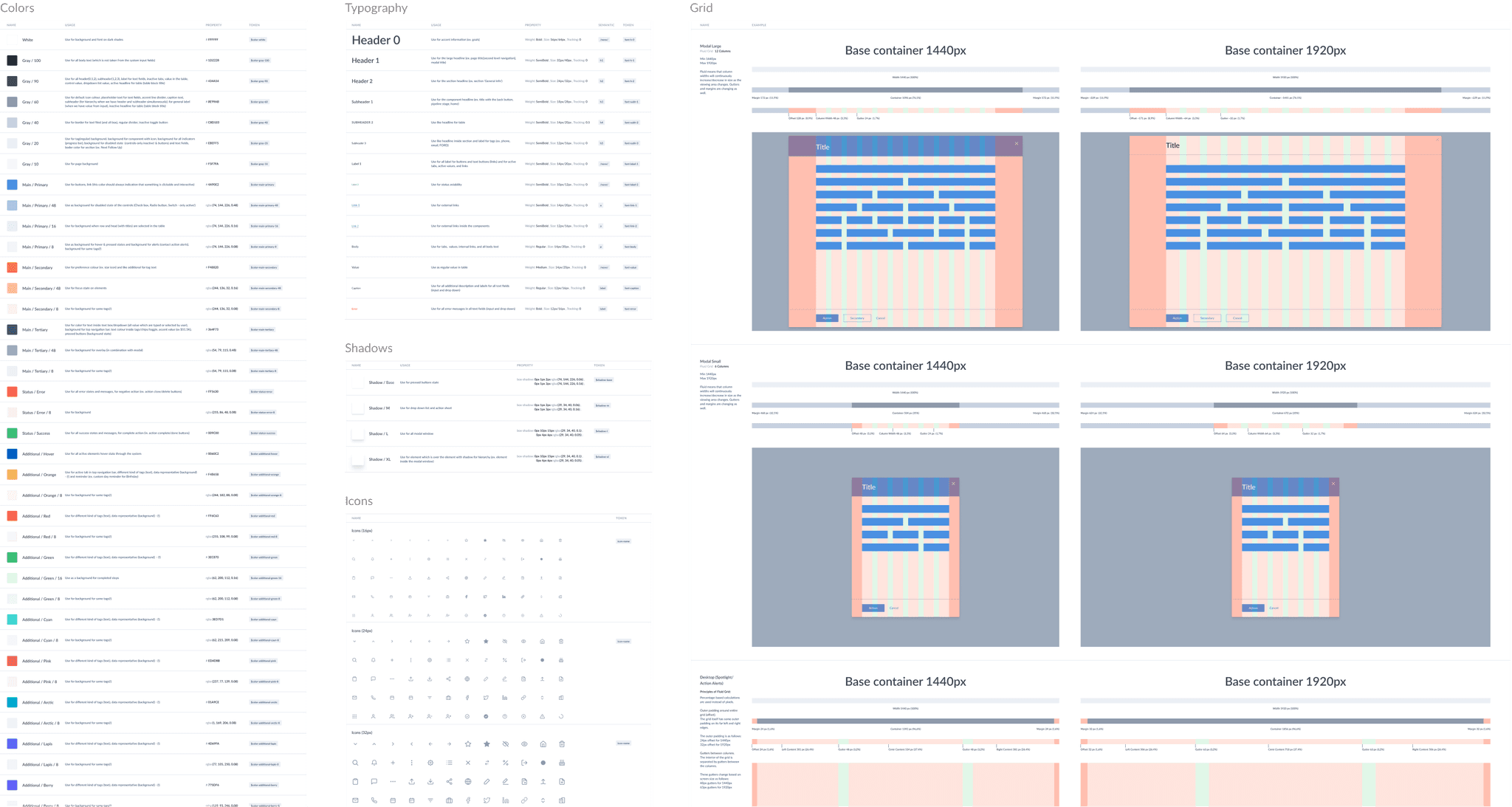My scope
As a Senior Mobile Product Designer, responsible for UI/UX design, Prototyping, User Analytics. Later designed and maintained a cross-platform Design System.
Design objective
Design web-based back office, and mobile-first POS for mobile devices (tablet end phone). App should help users manage sales with no need for a traditional stationary POS and cash register.
Influenced by Square and Loyverse success, the plan was to get into the Asian market targeting extra small and small businesses like fruit shops, auto services, haircuts, restaurants, and so on.
We followed an agile methodology where every sprint we deliver a small useful piece of software.
Through the process I was in charge of the user behavior analysis, to see if the released chunk was adopted, and if there was no drop in flow, to identify problems in the early stage and improve if needed.
Due to the variety of supported devices, I had to provide logical navigation patterns across different screen sizes. I designed a 3-level layout, with adaptive and resizable top-level to support various interface needs on bigger devices.